With 3 new registrations happening every second on LinkedIn, we can now agree that 2024 is the year for finally finding the best LinkedIn practices that will break the cycle in which your outreach doesn’t result in sales.
This guide will teach you more than simply changing your LinkedIn banner and hoping for the best. In this article, you will learn:
- How to optimize your LinkedIn account (and make an actual change)
- What filters to apply to LinkedIn Free Search and LinkedIn Sales Navigator
- How to leverage LinkedIn for sales and lead gen
- When and how often to post on LinkedIn
- A few LinkedIn ads tricks that not many people know about
5 LinkedIn best practices to skyrocket your sales
The following is a no-fluff, step-by-step list of LinkedIn tips to help you target your audience and turn prospects into customers faster.
To help you apply these strategies more successfully to your business, we will explain each in detail.
1. LinkedIn profile optimization
There’s much more to optimizing your LinkedIn profile than simply changing your profile picture or adding a few keywords to the About section. As Dina Calakovic explained, your LinkedIn profile is like a date. Your customer showed up and showed interest in you, so now you have a chance to convince them to call you back!
Let me break down a few tactics Dina uses and how you can turn your LinkedIn profile into a sales machine.
- A thought-provoking banner
Your LinkedIn banner is like a billboard that announces your LinkedIn profile. So why not make the most of this space?
Think about this: what does your client want the most?
Here’s a great example of a question that you could ask on your LinkedIn banner:

This is one of the easiest and truly amazing LinkedIn profile best practices. It is provoking (can they really help me discover my dream job?) and it is so precise (in just 2 hours??).
- A solution-oriented headline
Unlike the banner where you were supposed to cover your clients’ desires in one question, your LinkedIn headline should offer a solution to their problems.
Dina gives a fantastic example of how a headline should look like:
"On a mission to help 1 million people find a job they love, using award-winning Predictive Analytics."
Again, the simplicity and precision of this sentence make this sentence ideal for the LinkedIn headline. Helping exactly 1 million people to find a job they love really makes you seem like a determined professional who also uses an award-winning tactic.
- 9-step About section
You read that right; there are exactly 9 steps to turn your About section into a sales framework:
- Create a hook for your target audience using a relevant statistic.
For example, in the first sentence of this article, we draw your attention by revealing that “every second, there are 3 new registrations on LinkedIn.”
- Identify your clients’ struggles.
- Boost the intensity of the struggles.
- Now give the solution to the struggles that you discovered.
- Don’t forget to describe how they feel now that their problem is finally solved.
- Throw in some testimonials that prove your strategy works.
- Explain how your services work in bullet points and emphasize the end benefit.
- Finish the section confidently, like a strong leader.
- Instruct them how to find you.
And if you need some inspiration, you can check Dina’s profile here.
- Revise the Experience section on LinkedIn
Here are a few proven tactics to use in the Experience section:
- Link your past work experiences with your current expertise.
- Focus on the customer - when they read about your past experiences, they need to feel like you’re talking directly to them.
- Think about the challenges your customers are facing and how you can overcome them.
- Focus on your results and why your ideal customers should care about them TODAY.
- Create urgency - invite the customers to act now!
Here are some profiles that you can check to see how these tactics look in practice: Ann Marie Beebout, Gus Bhandal, Nigel Cliffe.
2. LinkedIn prospecting best practices
LinkedIn Free Search Best Practices
Whether you are a recruiter or a sales rep, there are a few tricks that you could implement in your LinkedIn search that will help you find the profiles you’re looking for.

As you can see, on LinkedIn, you can use filters like People, Companies, Jobs, Groups, Posts, Products, Services, Events, Courses, and Schools.
Each of them can be used with a basic and advanced filter.
Let’s take the advanced People filter as an example. The filter can help you find specific people on LinkedIn based on what they put on their profiles. Here are some of the most used filters you can use to make your search more specific:
- Connections: You can filter people by your 1st, 2nd, or 3rd-degree connections on LinkedIn.
- Connections of: You can search for the connections of other people in your network.
- Follower of: You can search the followers of members who have activated Creator mode.
- Locations: Allows you to filter your search by country, region, or city.
- Current companies: Allows you to filter your search by the name of the company where the person you are looking for works.
Another filter that is especially handy for sales reps and recruiters is the Company filter. Based on their profile information on LinkedIn, company filters can help you find specific companies you are interested in based on:
- Locations: You can find the company by country, region, or city where they have offices.
- Industries: You can find the company by the specific industry that it operates in.
- Company size: Need to find a small company with only 11-50 employees? No problem, because the Company size filter can filter by the number of employees a company has.

- Job listings on LinkedIn: This company filter is especially useful on LinkedIn as it shows all companies that are currently looking for new employees on the platform.
- Connections: You will be able to find the companies that employ first-degree connections.
- Keywords: Another useful filter that can save sales reps and agencies time is filtering any keyword that appears in the company’s LinkedIn profile.
LinkedIn Sales Navigator Best Practices
LinkedIn Sales Navigator is a tool that offers more features than the basic LinkedIn Free Search. And you are guessing well, it is a premium tool as well.
With LinkedIn Free Search, there is a limit to the number of searches you can do on Advanced Search. If you reach your monthly limit, you will be able to see fewer search results until the following month.
To be more precise, with a LinkedIn Free Search, you are limited to 1000 profiles, while with Sales Navigator, you are entitled to 2500 profiles per month.
LinkedIn Sales Navigator, on the other hand, offers unlimited searches, without restrictions. You can look for and connect with as many prospects as you wish, without having to worry about reaching the monthly limit.
Here are some of the most useful LinkedIn Sales Navigator tricks that will help you generate more leads:
Rent your competitor’s audience
With LinkedIn Sales Navigator, you can search for your ideal customer in your competitor’s audience.
- First, you need to search for the person you are looking for in the search field.
- Then, you need to go to “All Filters” and insert the name of your competitor in the “Followers of” field.
- Finally, go to “show results,” and there you have it!
Reach out to old customers at their new companies
Finding old customers who changed their companies is beneficial for several reasons. Firstly, they are more likely to respond as they already know about you. Secondly, they have used your product so you can save time on the introduction pitch. And lastly, thanks to the LinkedIn Sales Navigator trick, you can now find them easily:
- Go to “Lead Filters”
- Then find the “past company” filter
- In the next step, you can use a boolean to insert the previous company, for example, “BMW” OR “Audi.”
Get updates on your leads
One of the LinkedIn Sales Navigator best practices is that you can organize your leads into lists and get the following updates:
- Whenever they change their jobs
- When was the last time they posted on LinkedIn
- Whether they already follow your organization
Track job changes on LinkedIn
With the “Changed Jobs” filter on Sales Navigator, you can also target prospects who recently changed their jobs. Tracking job changes helps you have the most accurate list of email addresses and information for your prospects and clients, especially in case they change their roles or companies.
Quick tip: Check out this in-depth LinkedIn Sales Navigator guide
3. LinkedIn sales best practices
To make a sale on LinkedIn, you need to have a strong outreach strategy. In theory, the list of best LinkedIn outreach practices may look like this:
- Automate LinkedIn outreach with a cloud-based tool to avoid getting flagged
- Scale LinkedIn outbound with multiple senders and account rotation
- Import leads from Sales Navigator, Clay, RB2B,or any other source to HeyReach with one click
✅ Take action. Personalize LinkedIn outbound at scale. Unlimited senders for one fixed cost. Try HeyReach for free - no card required
But wait, won’t an automation tool get you on LinkedIn’s list of flagged or banned salesmen? Not if you do it right.
With manual messaging, you face a lot of limits, from the number of connection requests and messages if you are a free user, to having LinkedIn direct your messages to the “Other tab,” in case your messages are too spammy.
What you want to find is the perfect balance between sending messages manually and automating your outreach so hard you lose your soul (or even worse, get flagged and blocked).
With automation tools like HeyReach, you can create an outreach campaign that makes LinkedIn think it is sent manually by a human, and therefore, minimizes the risk of getting detected by the LinkedIn system.
Import leads
The first step is to create a list of target prospects before setting any automated messages. You can use these filters to find your target prospects and create a list in LinkedIn Sales Navigator:
- Posted on Linkedin: Find the most active prospects to target on LinkedIn using this filter.
- Boolean strings: Learning how to use Boolean strings basically makes you the Harry Potter of LinkedIn search. It cannot be compared to regular filters.
- Geography segmentation: Europe vs. North America, East vs. West Coast, etc.
- Share experiences: Not too many people make lists with people who share, for example, the same LinkedIn groups or job positions. However, this trick can increase the chance of getting accepted on LinkedIn.
Now, it’s time to import these lists to HeyReach. All you need to do is to copy the URL of your search results here:

And you are ready to go!

LinkedIn outreach best practices
Now it’s finally time to show you how you can make a campaign and apply some of the best LinkedIn outreach practices. We will use an example campaign that’s similar to the one that generated a 22,8% acceptance rate, 42,2% reply rate, and 7 qualified leads!
Campaign steps:
- View their profile (pop in prospects’ notifications)
- Send connection request (empty LinkedIn connection message)
- If not accepted, view their profile again after 5 days. Then, 2 days after, we automatically like their most recent post. If still not accepted, wait another 5 days and end the campaign
- If accepted - we wait 1 day and send our first message
- Send a simple emoji after 2 days as a follow-up if you don’t get a reply.
- If you haven’t received a reply 3 days after sending the first follow-up, you can send another follow-up.
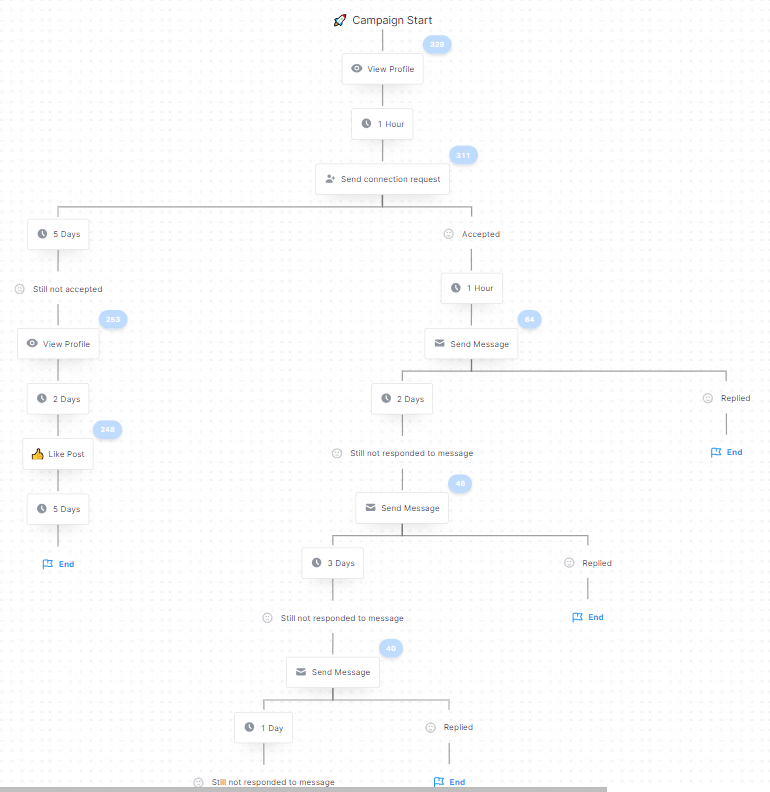
This is a step-by-step example of creating an automated outreach campaign using a tool like HeyReach. If you want to see the templates and some of the replies, here’s this LinkedIn outreach campaign I’m talking about.
Finally, here’s a quick overview of the best practices that will help you get more replies from your prospects.
- Targeting is super important - try to use all available fieldes for narrowing down your target audience
- Mention your shared interest in the message - it makes it clear to the other side that you are in the same club and have shared interests.
- Make friends first sell second - as you can see in the template, we invited the competitor’s users to chat about their product. There are no calendar links or pushing sales.
- Automate humanly- everything after connection acceptance was automated, including profile views, post likes, and pauses between actions to make it all seem more human-like. And that’s the real beauty of using tools such as HeyReach - it helps you not appear like a bot, besides scheduling your follow-ups.
Another great thing about this campaign is that we could use a unified inbox. Meaning, we can scale the campaign by having multiple senders and we can reply on each other’s behalf from one clean inbox. No logging in and out, no spending hours to filter and reply to unread messages.
✅ Take action. Add unlimited senders, scale your LinkedIn outreach, and manage all your messages in one unified inbox. Send your first campaign for free - no card required.
More LinkedIn outreach templates:
4. LinkedIn posting best practices
When it comes to LinkedIn's best posting practices, the results speak for themselves. So without further ado, let’s get to numbers:
How selling two LinkedIn ebooks made $69,000
Once again, shared her tips on how to make the most out of LinkedIn posting.
Before posting anything on LinkedIn, you need to figure out:
- Your target audience
- The problem you are solving
- The misconceptions you are about to break
Once you have this figured out, you can start posting even 5x per week, while keeping your target audience, the problem you are solving, and the misconceptions you are breaking in mind.
According to Dina, this LinkedIn strategy got around 100,000 followers across two personal accounts.
What you are aiming for in this case doesn’t necessarily have to be 100,000 followers. In this phase, you are building an audience base that is actually interested in the topics you are sharing. So the number of followers can be significantly under 100,000 but they will still be qualified leads.
And now that you have your audience set, you are ready for the product development part. This is an important part in which you need to make sure that you are sharing top-quality content.
In terms of LinkedIn posting, top quality means:
- It talks about the relevant problems of your audience
- It educates them on the solutions
- It shows results
Keep in mind that the content you post is meant to build trust and ultimately convert prospects into customers.
Here is an example from Dina that shows all the elements of a quality LinkedIn post:
Here’s another example from Matt Lakajev:
Types of LinkedIn posts that turn prospects into customers
It can be extremely tempting to try to sell your services on LinkedIn because this is where the business happens. However, you should avoid selling first because this type of content doesn’t perform well on this platform.
One of the best ways to establish yourself or your organization as a thought leader is to share fresh ideas and engaging points of view. These are ideas that help your followers to be more efficient, maximize their results, and ultimately, solve their problems.
Of course, at some point, you will want to sell, but you need to build trust first. At the same time, you will attract more followers who are interested in the topics you are talking about so when you get to the point when you are ready to sell, your base will be bigger and ready to buy.
According to Dina, here are a few types of LinkedIn posts you can share once a day to maximize lead generation:
- Case studies + How to
When we write posts like “How you should do LinkedIn outreach”, we write from a position of power. Meaning, if we don’t have clear evidence, it won’t work. Plus, people can question our advice. But if we write posts that sound like “How I did LinkedIn outreach and got 60 replies” or “My worst X mistakes with LinkedIn outreach”, nobody can question those.
Because it happened and we have undeniable evidence of our work. People listen then. And if we can make it actionable and relatable, we will break through.
Here’s an example:
- Your results
Similar to the advice above, these posts must have results outlined. Sometimes you can go deep into what you did to achieve them, other times you can just tease people with results and place call-to-actions.
Here’s an example from our Growth Advisor Vuk, who helped us go from $8K to $57K in MRR.
- Testimonials
Another great way to generate leads and inbound DMs from your posts is to leverage testimonials. The “bigger” the logo or person’s name who’s giving you the testimonial, the better. But in general, all testimonials work just fine.
Besides sharing your own content, don’t forget to share engaging content from other thought leaders on LinkedIn. This is where understanding your audience’s pain points will become extremely important again. Once you understand their issues, you will be able to focus on finding solutions.
Look for real-life examples and stories people can relate to. Add images and videos that will help them understand and imagine your messages better.
Best time to post on LinkedIn
You might have heard this question a few times before, besides “What’s the best LinkedIn strategy to make money fast?” The truth is, gone are the days when there was one universal best time to post on social media. Thanks to the LinkedIn feed algorithm, you can now learn what is the best time to post for your organization.
In other words, what works for one organization doesn’t necessarily need to work for another, even if they are in the same timezone or industry. For some, posting on Wednesdays early in the morning can work like a charm, while others will attract more people who are most active on Sunday evenings.
This is where LinkedIn Analytics comes in handy.
Here’s how to find the best time to post using LinkedIn analytics:
- Try out different posting times (and write them down because LinkedIn doesn’t show the published time for each post).
- Check the Content section of your Company page (or Impressions if you are using your personal page analytics).
- Find the best-performing posts with the highest engagement rates.
- Find the posting times of these posts.
- Post at least once a week.
In case there is a trend you can see among these posts, you can identify the best posting times for your LinkedIn posts. If not, you need to experiment a bit more with a few different posting times.
How to engage with other people’s posts on LinkedIn
You probably already know that it is important to engage with other people’s content on LinkedIn besides just posting your own.
But did you know that there is a simple way to create a custom favorite feed for all the people you want to comment on? And it is quite simple too:
- After hitting “Enter” in the Search bar, you need to click on Posts.
- Go to All Filters
- Choose Past 24 hours
- Now go to From member section to type in people you wish to follow
- Click on Show results
- To save the list, click on favorites in Chrome and save your list in bookmarks

And voila! Now you can see the custom feed with all the people you want to engage with on regular basis on LinkedIn.
5. LinkedIn ads best practices
Let me first say this… I’m no expert in LinkedIn ads. But I’m following a few people like Justin Rowe who are experts in this domain and are really crushing it.
So in this section, I will try to outline some of the best LinkedIn Ads tactics I’ve seen other people execute so far.
The number one rule is that there is one metric you need to understand fully and that is: Lifetime value or LTV. As you already know, there is a cost of acquisition for each client you get in business. In a nutshell, you need the client’s LTV to be bigger than their cost of acquisition to make a profit.
The issue is that it’s not easy to track LTV. And while it’s tricky to remain profitable, you basically need to:
- Regain what you spent
- Accumulate profit over time
- Ensure the ROI of obtaining a client is positive
But as Justin once said, if the expense to acquire is less than the expense to sustain, profitability is achievable.
This brings us to tracking.
Sometimes, LinkedIn conversion tracking might not work well because you might not be tracking people far down the funnel.
To fix this and make sure you are not missing any marks when it comes to tracking your ads on LinkedIn, you need to track:
- Form submissions
- The number of booked calls
- The number of purchases
Here’s a simple solution I’ve seen to make tracking easy. Create thank-you page(s) for different traffic. You’ll be able to track separate actions that land someone on a specific URL. If you have multiple channels, duplicate the thank-you page, change the slug a bit, and send traffic there.
Best part? It works with purchases equally smoothly. Conversion tracking is that straightforward.
As far as the ads and creatives go, you have standard options as any other ad platform: posts, images, videos, lead gen forms, etc.
But one format that’s been particularly interesting to me is “Thought Leader Ads”. Basically, you’re building credibility through a trusted voice as you can promote through your personal profile or other influencers as well.
Here are a few suggestions from Justin Rowe
A lot of possibilities then open. You could be testing various posts organically and once some of them go viral or achieve good results, you can additionally boost them with Thought Leader Ads.
This works great because they already have organic validation, so there’s a high chance that the ads experiment will be instantly successful… if you do the targeting right, of course.
Summary
Finally, the number of LinkedIn best practices you choose from this list depends on the specific goals of you and your business. There are some universal rules, such as defining your target audience and their pain points before starting to post regularly or send LinkedIn outreach campaigns, but there are others, such as LinkedIn ads, that depend on your preferences.
Whatever you choose, remember that you need to be patient and test each LinkedIn strategy and then apply the tracking and analytics data to adjust your strategy accordingly.
Scale LinkedIn outbound. 10x more replies. One fixed cost. Book a call and let's start rolling.









.webp)