A slick outbound sales software is the perfect sidekick every salesperson needs. A tool that automates mundane tasks, generates targeted leads and personalizes every touchpoint—shortening your sales cycle.
In this article, I have gathered a list of tools for each step of the sales cycle, from prospecting to making that final virtual handshake. If you don't have a structured pipeline yet, we recommend you to use a sales pipeline template to get started!
Each tool on our list has been handpicked because you need a specialist to take care of each step of the sales journey. Some are personal favorites, while others were picked based on thorough research and glowing reviews.

Sales prospecting tools
Prospecting is the foundation for a healthy sales pipeline. Prospecting tools automate the tedious tasks of identifying and qualifying leads, saving you time to engage with promising leads and personalizing your pitches.
Here are the best sales prospecting tools for 2024.
1. LinkedIn Sales Navigator
LinkedIn Sales Navigator taps into the world’s most extensive professional network, with over 1 billion members, 65 million decision-makers, and 57 million companies from 200 countries.
From my experience with LinkedIn Sales Navigator, I believe it's an excellent tool for prospecting. Its design maximizes all LinkedIn offers, enabling your sales teams to quickly identify and connect with potential leads.
Key features
- Identifies and selects precise leads and companies using advanced search filters.
- Automates lead recommendations based on your interactions.
- Offers AI-driven suggestions that align with your preferences.
- Organizes leads and accounts for easy tracking.
- Provides timely updates and alerts about relevant changes and activities in lead profiles.
- Tracks engagement through content sharing with prospects to help analyze their reactions for better personalization.
- Uses your team’s network to directly connect with leads, making your introductions more personal.
Pros
- Enables easy organization of your leads by saving searches and updating lists automatically.
- Advanced search filters and real-time updates allow for proactive lead discovery.
- In-depth insights allow for targeted sales outreach.
Cons
- Pricing can be considered steep for small businesses and individuals with limited budgets.
- Does not provide you with direct access to the contact information for all of your leads.
- Some users report a steep learning curve.
Pricing
LinkedIn Sales Navigator offers three pricing plans.
- Core Plan: $99 monthly. Includes essential tools for sales professionals.
- Advanced Plan: $149 monthly. Expanded capabilities for teams, including additional collaboration tools.
- Advanced Plus Plan: Starts at $1,600 per seat/year. Comprehensive option for enterprises.
Note: Annual payments offer a 20% discount across all plans.
2. Apollo
Apollo is a sales intelligence and engagement platform with access to a comprehensive B2B database of over 156 million businesses and emails, 275 million contacts, and 73 million companies.
Apollo has won the trust of over 10,000 customers with powerful analytics, setup automation, and data documentation.
Key features
- Provides extensive data on contacts and companies.
- Advanced search filters and AI tech identify targeted ideal prospects.
- Task automation integrates seamlessly with CRM and email tracking so you can automate your workflow and focus on selling.
- Keeps your sales strategy flexible and easy to update using data-driven analytics.
- Updates your systems automatically using settings and codes, like tagging and data layers.
- Provides immediate actionable insights for strategic adjustments with auto-generated dashboards and reports.
Pros
- Chrome extension and integrations with LinkedIn and Gmail allow for easy scraping of contact information
- Automation and AI give actionable insights, leading to high-quality leads and better optimization of go-to-market strategies.
- Comprehensive training resources and strong filtering and segmentation capabilities.
Cons
- Notable frequency of email bounces.
- The email system lacks advanced formatting capabilities, and its browser extension is limited to Chrome.
Pricing
Apollo offers four pricing plans.
- Free Plan: Offers basic features suitable for startups.
- Basic Plan: $49 per user per month when billed annually. Advanced features and increased limits.
- Professional Plan: $79 per user per month, billed annually. Offers comprehensive tools for growing teams.
- Organization Plan: $119 per user per month (minimum of 3 users), billed annually. Designed for larger organizations.
Note: Each plan is designed to provide scalable solutions.
3. Sales Intel
Sales Intel is a market intelligence platform with over 2,000 researchers to help you find prospects.
It offers precise, 95% human-verified data, ensuring each contact includes business email addresses, direct dials, and mobile numbers, reverified every 90 days.
Key features
- Verifies emails and phone numbers for reliable communication with potential leads.
- Helps identify prospects actively searching for similar solutions using Intent data.
- Offers real-time insights into any company's tech setup for precise targeting.
- Allows for filtering companies according to industry, revenue, location, and employee count.
- Ensures your database is always clean and updated with data enrichment.
Pros
- Users love that the data is verified every 90 days for accuracy and precise targeting.
- You get a broad range of contact information for enhanced outreach.
- Exceptional customer support for queries and training.
- Versatile search and filter tools for targeted data mining.
Cons
- Fails to provide contacts for certain industries.
- Some users find the Chrome extension to be slow.
Pricing
Sales Intel offers three pricing plans:
- Individual Plan: $69/month. Includes basic prospecting tools.
- Teams Plan: $199/month/user, billed annually.
- Unlimited Everything Plan: Custom pricing according to features.
Note: Individual and Teams plans come with 14-day free trials.
4. Hunter
Hunter offers a comprehensive platform for finding and verifying professional email addresses across domains and companies.
With over 4 million users and 76 million websites indexed, it's designed for salespeople to find publicly available email addresses for effective outreach easily. The platform includes a free tool for sending cold email campaigns directly from Hunter.
Key features
- Quickly identifies email addresses associated with a company domain.
- Locates professional email addresses using just a professional’s name.
- Verifies email addresses to reduce bounces and protect your reputation.
- Enables direct cold email outreach with easy scheduling and follow-ups backed by detailed performance analytics.
Pros
- The free plan has a lot of basic features.
- Broad database and excellent email verification features.
Cons
- Lacks integration with LinkedIn or social media for finding emails.
- Limited searches in the free plan.
Pricing:
Hunter offers four pricing plans and a custom option.
- Free Plan: Offers limited monthly searches and verifications, along with basic features.
- Starter Plan: $34 monthly. Increases monthly search and verification limits.
- Growth Plan: $104 monthly. For advanced users.
- Business Plan: $349 monthly. Designed for large-scale operations.
- Enterprise Plan: Tailored solutions and custom pricing.
5. BuiltWith
BuiltWith specializes in technology profiling, lead generation, competitive analysis, and business intelligence.
Their comprehensive database includes information on widgets, analytics, frameworks, and content management systems for enhancing sales strategies and understanding market trends.
Key features
- Empowers your sales teams to identify and target businesses based on specific technology uses, like finding Shopify users in targeted regions.
- Categorizes millions of eCommerce websites by shopping cart technologies.
- Uses keywords found on website homepages to pinpoint potential leads.
- Analyzes technology usage and history of a sales team's existing customer or prospect lists.
- Helps your team understand market dynamics by showing technology churn between competitors.
- Enhances your lead qualification and personalization efforts with deep filtering and rich metadata.
Pros
- Efficient tracking of prospects' website technologies for contextual sales conversations.
- Offers real-time detailed information on website tech stacks, enhancing market research capabilities.
- Allow pinpoint targeting by identifying competitor lists accurately.
Cons
- Some users complain of slow website performance and occasional crashes.
- Challenges in directly iimporting data to CRM and marketing automation tools.
Pricing
BuiltWith offers three pricing plans.
- Basic Plan: $295. Access to 2 technologies, 2 keywords, 2 retail reports, and 1 system login.
- Pro Plan: $495 monthly. Offers unlimited access to technologies, along with 1 system login.
- Team Plan: $995 monthly. Unlimited access to support extensive team usage.
Note: BuiltWith offers free individual site lookups indefinitely.
6. Cognism
Cognism has over 2,000 successful teams and an expansive database to make prospecting easy and targeted. It is trusted by over 1.8K global revenue teams for its accurate, data-driven, and actionable sales insights.
Key features
- Provides extensive availability of contact, company, and industry research data.
- Uses advanced lead-building tools to generate highly targeted lead lists based on specific criteria.
- Enhances the quality of existing databases by cleaning and enriching contact and company data.
- Allows for efficient segmentation and filtering of data.
- Instantly access valuable lead and company information through a convenient browser extension.
Pros
- The platform is user-friendly with a well-structured interface.
- Provides up-to-date and reliable information about prospects, including contact details and company information.
- Quick search filters and refined results.
Cons
- There are fewer mobile numbers provided compared to other tools.
- The Chrome plugin offers limited features.
Pricing
Pricing plans are custom to company needs and features.
7. ZoomInfo OS
ZoomInfo SalesOS offers an extensive database of 70M+ direct dial phone numbers and 174M+ verified email addresses.
With ZoomInfo, your sales team is always packed with relevant insights, intelligence, and purchasing intent data about prospective companies and contacts.
Key features
- Identifies and engages with the next-best customers using data-driven insights and buying signals.
- Enriches leads by cleaning up incomplete and inaccurate data.
- Tracks your website visitors to discover and connect with decision-makers.
- Analyzes customer interactions through conversation intelligence.
- Automates email and phone outreach with multi-touch sales cadences using native phone dialers and email tools.
- Accelerates responses to market signals with automated outreach and sales activities through workflows.
Pros
- User-friendly interface and seamless integration with existing systems.
- Users appreciate that ZoomInfo SalesOS can be customized to fit their needs.
- Engage integration feature offers quick access to essential contact details.
Cons
- Some users find ZoomInfo's extensive capabilities to be complex.
- Occasional outdated contact details.
Pricing
Not publicly available.
Sales outreach tools
Outreach is your first touchpoint with your lead. Personalization is key! But it’s extremely difficult to tailor each outreach, especially for large lead lists.
Sales tools help send personalized messages at scale through automation, so each lead receives a tailored message. This personalization can increase your ROI by 10% to 30%.
Here are the best sales tools for easy and smart outreach.
8. HeyReach

HeyReach is an innovative LinkedIn outreach tool with a twist. It’s specifically designed for agencies and outreach automation on LinkedIn.
The platform makes it easy to manage 50-plus accounts and reach more than 1000 prospects per week with AI-powered personalization. Users have reported a 4.2x average revenue growth with HeyReach.
Key features
- Scales your outreach on LinkedIn by doing outreach from multiple sending accounts.
- Automatically switches between senders for each outreach attempt without any manual intervention.
- Enables you to manage all conversations in a unified inbox.
- Tracks and gives detailed insights into campaign performance.
- A/B tests your outreach messages.
- The intersect function allows you to combine different criteria or data points to zero in on targeted leads.
- Allows for creating large lists of leads by running several searches.
- Easily extracts LinkedIn data sets.
If need be, check out this in-depth HeyReach review and tutorial.
Pros
- Great for outbound sales automation.
- Prevents any single LinkedIn account from appearing overly active or spammy.
- Maximizes outreach by automating messaging from multiple accounts.
- Boosts outreach consistency by automatically switching between senders.
- Centralizes all your outreach conversations to save time and for quicker responses.
- Allows you to create large lead lists.
Cons
- Limited integrations with CRM and Zapier.
- No multichannel outreach yet (coming soon.)
- Roles and permissions within the organization are not yet available.
Pricing
- Standard Plan: $79 per seat/month. Offers unlimited features.
- Special Agency Offer: $799 monthly. Supports up to 50 accounts and up to 5 workspaces.
- Special Agency Offer: $1499 monthly. Allows for unlimited accounts and up to 10 workspaces.
📥 Want to scale LinkedIn outreach? Start your first campaign for free and add unlimited users - no card required.
9. Lemlist
Lemlist is a powerful cold outreach tool with a vast database of 450 million leads. Lemlist's advanced AI assists your sales team in running personalized multichannel campaigns at scale.
Key Features
- Automatically generates lists of verified email addresses.
- Uses AI to customize emails, making them more engaging.
- Email Deliverability ensures your emails reach the inbox, not the spam folder.
- Multi-channel outreach expands your reach through LinkedIn and cold calling.
Pros
- Users appreciate the ready-to-use cold outreach templates.
- Its ease of use allows users to start campaigns quickly.
- You can personalize emails at scale using custom elements like LinkedIn profile pictures.
- The Lemwarm feature warms up inboxes automatically.
Cons
- Lacks integration with LinkedIn Sales Navigator for InMail messages.
- Reports and analytics are not always straightforward or detailed enough.
Pricing
Lemlist offers four pricing plans and other custom options for agencies and 10+ users.
- Email Starter: $32 / user/month. Unlimited campaigns and access to a 450M+ leads database.
- Email Pro: $55 / user/month. Email Starter plus email warm-up and CRM integrations.
- Multichannel Expert: $79 / user/month. Email Pro plus LinkedIn prospecting and advanced campaign conditions.
- Outreach Scale: $129 / user/month. Multichannel Expert plus dedicated account management for larger teams or agencies.
Note: You get a 20% discount on yearly subscriptions.
10. Outreach.io
Outreach is a premier sales execution platform that uniquely combines sales engagement, revenue intelligence, and operations in one.
Trusted by over 37,000 and has a B2B database of 450M+ contacts, it streamlines sales teams' efforts for optimized messaging and engagement.
Key features
- Automates and tracks deal progress within your sales pipeline to streamline workflows.
- Leverages advanced analytics to predict sales outcomes, understand deal health, and tailor strategies accordingly.
- Uses AI personalization to tailor messages based on prospects' data.
- Enhances your customer interactions through automated engagement sequences.
- Analyzes sales calls and meetings to give insights into customer interactions.
- Offers feedback and coaching based on performance data.
Pros
- Highly customizable sequences for outbound sales.
- Offers automatic email throttling and insightful analytics.
- Has exceptional machine learning capabilities for optimizing your sales processes.
- Provides tred and tested strategies for effective outreach.
Cons
- Searching for prospects on LinkedIn through Outreach can be challenging.
- There are limitations in updating sequences with accounts already included.
- Some users say the platform is too complicated.
Pricing
- Email starter: $39 monthly. 1 sending email.
- Email Pro: $69 monthly. 3 sending emails.
- Multichannel Expert: $99 monthly. 5 sending emails.
- Outreach Scale: $159 monthly. 15 sending emails.
Note: Every plan comes with a 14-day free trial.
11. Instantly
Instantly simplifies the entire process from lead generation to conversion. It has become the go-to sales engagement platform for over 10,000+ clients, sending over 5 million emails daily and a warmup pool of 550K+.
Key features
- Enables high-volume email sending, list management, and email personalization with previews across email and mobile.
- Includes tools for managing deliverability and automated responses.
- Features A/B testing and basic reporting tools for data-driven decision-making.
Pros
- Integrates with AI for personalized outreach.
- The lead finder tool allows for extensive lead searches across various demographics.
- Comprehensive database for email marketing best practices.
Cons
- Costly for smaller businesses.
- Focuses mainly on email and lacks features for sequence tasks, LinkedIn outreach, or call automation.
Pricing:
Instantly has three pricing plans.
- Growth: $30 monthly, with Unlimited Email Accounts and Warmups.
- Hypergrowth: $77.6 / month Unlimited Email Accounts and Warmups with additional active leads and monthly emails.
- Light Speed: $286.3 per month. Everything in Hyper-Growth and additional emails and contacts.
Note: You can start for free, plus you get a 20% discount on yearly subscriptions.
12. Aircall
Aircall is a cloud-based call center and phone system designed to enable sales and support teams of 3 or more users to communicate efficiently.
Trusted by over 15,000 companies globally, Aircall supports making every conversation count by integrating with over 100 CRM, helpdesk, and business tools.
Key Features
- Analyzes speaker dynamics and engagement to boost team performance.
- Identifies crucial discussion points for efficient call monitoring and coaching.
- The Power Dialer feature allows you to make rapid calls directly from web pages.
- Customizes workflows easily using Computer Telephony Integration (CTI).
- Enables you to provide discreet advice to teammates during live calls.
- Tags call for context-driven decision-making and smooth follow-ups.
Pros
- The platform allows easy scaling, letting businesses add numbers from over 100 countries.
- Extensive features set it apart from other similar services.
- The call recording feature allows users to record every call for future reference.
Cons
- Occasional call quality issues such as audio lag or breakups.
- Users face difficulties with the keypad during calls, often needing to open it repeatedly.
- Occasional interruption due to connection failures.
Pricing
Aircall offers two pricing plans and a custom option.
- Essentials: $30 per license, Unlimited simultaneous outbound calls
- Professional: $50 per license, Advanced sales features including Power Dialer
- Custom: Custom analytics and pricing.
13. Lavender
Key features
- Analyzes emails in real-time with AI and provides immediate suggestions.
- Integrates recipient research directly into the inbox, offering instant insights, personality data, and intro suggestions.
- Gives access to instructional materials on cold emailing, sales follow-ups, and lead generation, including best practices and common mistakes.
Pros
- Real-time feedback and grading system helps improve engagement.
- Great for educating salespeople on best practices in email writing.
- Insights into email performance help targeted coaching and strategic planning.
Cons
- Suggestions sometimes push for oversimplification.
Pricing
Lavender offers three pricing plans.
- Basic: Free forever. All basic features including Gmail + Outlook 365 compatibility
- Starter: $25, Unlimited emails, personalization, and feature usage
- Individual Pro: $41/month. Everything in Starter plus Integrations and more.
- Teams: Custom features and pricing.
14. MightyCall
MightyCall is a cloud-based call center software tailored for small businesses and sales teams that need reliable, scalable, and affordable communication. It enables outbound dialing, voicemail handling, and call routing—essential for sales reps looking to stay connected and close deals faster.
Key Features
- 10-line predictive dialer
- Auto-attendant for streamlined call routing.
- Call recording and other live call monitoring functions.
- Integration with CRM tools and mobile apps.
- Customizable call flows and business hours.
Pros
- Affordable and easy to set up for small to mid-sized teams.
- Supports remote and hybrid teams with mobile apps.
- Offers multiple local and toll-free numbers for branding flexibility.
- Strong auto-dialing and call monitoring features.
Cons
- Limited advanced sales automation features compared to enterprise platforms.
- Some users report delays in voicemail transcriptions.
Pricing
Aligned offers three plans and a custom option:
- Core: $20/user/month – Includes Unlimited calling, Unlimited messages, 3 business phone numbers, Integrations and API access.
- Pro: $30/user/month – Adds Supervisor workspace, Live call monitoring, Analytics and reporting.
- Power: $40/user/month - Preview dialer, Progressive dialer, Answering machine detection and Dedicated account manager, etc.
- Enterprise: Custom pricing – Designed for larger teams with premium support and additional customization.
Sales enablement tools
Sales enablement tools centralize content and provide analytics to sales teams to best use marketing materials for engaging prospects.
These SDR tools streamline collaboration between sales and marketing, ensuring access to the latest materials. They empower your sales teams to adapt their strategies with the most effective content.
Here are the best sales enablement tools to keep your prospects engaged.
15. GetAccept
GetAccept has been recognized for its significant impact on sales processes. The innovative electronic signing (e-signing) feature shortens your sales cycles by 400%. Their Digital Sales Room also facilitates sales and marketing departments to align documents for quick access.
Key Features
- Uses unified deal and contract management to shorten your sales cycle.
- Offers detailed analytics on how prospects interact with content.
- Uses smart templates and a Configure, Price, Quote (CPQ) tool to generate personalized, impactful sales proposals and contracts quickly.
- Simplifies the agreement process with secure, easy-to-use electronic signatures.
Pros
- Centralization allows for easy customization of documents and outreach materials.
- E-signature and document management systems make the contract-signing process simpler and quicker.
Cons
- The lack of a variety of good contract templates restricts options for users.
- Regular prompts for feedback after contract completion feel disruptive to some users.
Pricing:
GetAccept has four pricing tiers and a custom offer.
- Essential: £13 / user/month. For smaller sales teams.
- Deal Room: Professional: £35 / user/month. For growing companies and sales teams.
- Contract Room: Professional: £45 /user/month. For growing companies focusing on creating and sending contracts at scale.
- Full Suite: Professional: £69 / user/month. Digital sales room platform designed for smaller teams.
- Enterprise: Custom pricing.
16. Trumpet
Trumpet is a digital sales room software that speeds up the sales cycle. It centralizes and personalizes interactions in "Pods."
This platform allows sales teams to offer a personalized buying experience and has earned the trust of over 8000 users globally.
Key features
- Allows sales teams to personalize engagement with buyers at scale through features like auto-branding, drag-and-drop editors, and custom domains.
- The Content library organizes all sales materials in one place.
- Provides insights into actions based on buyer signals.
- Allows real-time collaboration of all stakeholders within a single digital sales room.
- Simplifies complex information sharing and internal communication faster deal closures and improved sales outcomes.
Pros
- Edges out competitors with superior follow-up tools.
- Users can quickly generate proposals with drag-and-drop editors and ready-made templates.
Cons
- Users can’t send trackable content individually without creating Pods.
- Lack of automation with tools like Zapier or Make.
Pricing
Trumpet offers four pricing tiers.
- Free Plan: Access to all Scale Plan features for the first 10 Pods.
- Pro Plan: £29 per user/month. Unlimited Pods, content, and templates.
- Scale Plan: £60 per user/month, Includes TrumpetSign, proposals & quotes, video/screen recording.
- Enterprise Plan: £100 per user/month. SSO, multiple team workspaces, white labeling.
17. Aligned
Aligned is a digital platform that simplifies complex sales processes. It centralizes customer communication, content, and tools into a personalized customer workspace.
Aligned has won the trust of over 10,000 customers by facilitating collaboration between sales teams and buyers and making it quick and easy to manage deals.
Key features
- Brings together all conversations, stakeholders, processes, and resources into a single shared space.
- Centralizes all deal-related information and communication.
- Supports collaboration with buyers through shared tasks and timelines.
- Offers visibility into customer engagement for better understanding and faster reaction to buying signals.
Pros
- Helps understand customer preferences through document interaction analytics.
- Centralized access improves overall team collaboration.
- Use of VR technology offers interactive and engaging sales experiences.
- Tracks customers’ interaction with documents and proposals for tailored and proactive strategies.
Cons
- Restricts direct file uploads due to size issues. This leads users to use third-party tools.
Pricing
Aligned offers three pricing plans and a custom offer.
- Starter: Free Forever - Offers 3 rooms per seat and room analytics.
- Basic: $29 /seat /month - For individuals & small teams, including everything in Starter, plus unlimited rooms.
- Pro: $49 /seat /month - Suitable for growing teams, including Basic features plus Gong Integration.
- Enterprise: Custom Pricing - For medium & large teams, including Pro features plus CRM integration.
Sales tools for closing deals
Seal the deal with powerful sales tools. Use automated proposal templates, e-signature for quick contract finalization, and CRM systems to track every interaction. Let these tools empower your sales teams to create winning negotiation strategies.
Here are the best tools for the job.
18. Cal
Cal turbocharges the deal-closing process for sales teams. It cuts out the hassle of scheduling by offering a direct link to available meeting slots, so clients can quickly lock in a time.
Key features
- Automates scheduling, allowing clients to choose their preferred time based on your availability.
- Supports multiple meeting formats to cater to client preferences.
- Distributes meetings evenly across your team.
- Automatically incorporates buffer times between appointments.
- Accommodates different meeting sizes, from one-on-one to group sessions.
Pros
- Free for single users.
- Users like its slick interface, ease of setup, and clear instructions.
- Offers great customization options, including "impersonate team member" for admins.
Cons
- Lacks integration with other popular payment platforms.
- Some users reported receiving reminders even after the meetings.
Pricing
Cal offers three main pricing tiers and a custom offer.
- Individuals: Free, offering unlimited bookings, calendars, and integrations for 1 user.
- Teams: $15 per user/month, adds team features like round-robin and collective events.
- Organizations: $37 per user/month, tailored for entire organizations with features like SAML SSO and subdomains.
- Enterprise: Custom pricing for comprehensive control, security, and compliance features.
19. Gong
Gong is a comprehensive sales automation platform that helps sales teams and buyers have more meaningful conversations. It revolutionizes sales by equipping teams with insights from AI-driven analysis of interactions.
Key features
- Uses AI to provide sales teams with actionable insights and guidance.
- Offers sales managers a clear view of deal progress and pipeline activity.
- Allows sales leaders to monitor how strategic initiatives are received by buyers.
- Offers recommendations on how to mitigate churn and close deals more efficiently.
Pros
- Provides detailed call metrics and analysis, including keyword tracking and performance insights.
- Quick call recording and transcriptions.
- The platform offers quick insights post-call.
Cons
- Some users complain about limited meeting details and complicating schedule management.
- Some users report excessive reminders.
- Gong's presence on the call can be disruptive.
Pricing
Customized packages are available.
20. HubSpot Sales Hub
Built on a unified CRM platform, HubSpot enhances your sales efforts by centralizing customer data and resources.
HubSpot equips your sales teams with richer insights and leads and is backed by a vast ecosystem of apps and partners.
Key features
- Manages sales interactions directly in your inbox with Email Integration.
- Tracks your sales progress from prospect to close with a tailored pipeline.
- Adapts deal stages to fit unique sales processes.
- Automates follow-up communications with automated email sequences.
- Logs interactions for comprehensive engagement analysis.
- Chatbot for automating conversations and engaging visitors without sales rep intervention
- E-signature integrations, allow contracts and agreements to be signed digitally.
Pros
- Users like HubSpot’s customization and automation capabilities.
- Access to extensive features.
- A highly organized interface.
Cons
- Reporting features for sales are considered more basic.
- The lack of certain integration features at lower subscription levels.
Pricing
HubSpot Sales Hub has two sets of offers.
For individuals and small teams.
- Free: Basic features
- Starter: $15/month per seat.
- Professional: $90/month per seat.
For businesses and enterprises.
- Professional: $90/month per seat. Suitable for growing firms.
- Enterprise: $150/month per seat.
Note: Start with free tools and pay as you grow.
21. InsideSales
InsideSales leverages the power of Neuralytics AI to help sales reps build closeable pipelines quickly. It suggests the best contacts, optimal outreach times, and effective communication strategies.
Key features
- Organizes inbound and outbound lead work.
- Structures process by automating data entry, record enrollment, and activity alerts.
- Routes leads to the right reps.
- Personalizes engagement at scale.
- Advanced automation for administrative tasks.
- Communicates using leads’ preferred channels.
Pros
- Strong connectivity with Salesforce, enabling real-time lead contact.
- Simplifies sending out templated emails to leads.
Cons
- Some users reported a decline in customer support quality, post-acquisition.
- Occasional poor performance and non-recorded calls.
Pricing
Custom pricing and plans.
Summary
Amp up your sales force with outbound sales software. Automate the grunt work, find the best leads, and engage leads with targeted conversations.
We've spotlighted the ultimate sales intelligence tools for outbound sales excellence. Pick the ones that fit your needs and ramp up your sales game today!
Start getting replies from your 1st campaign. Book a call and we'll roll it together!



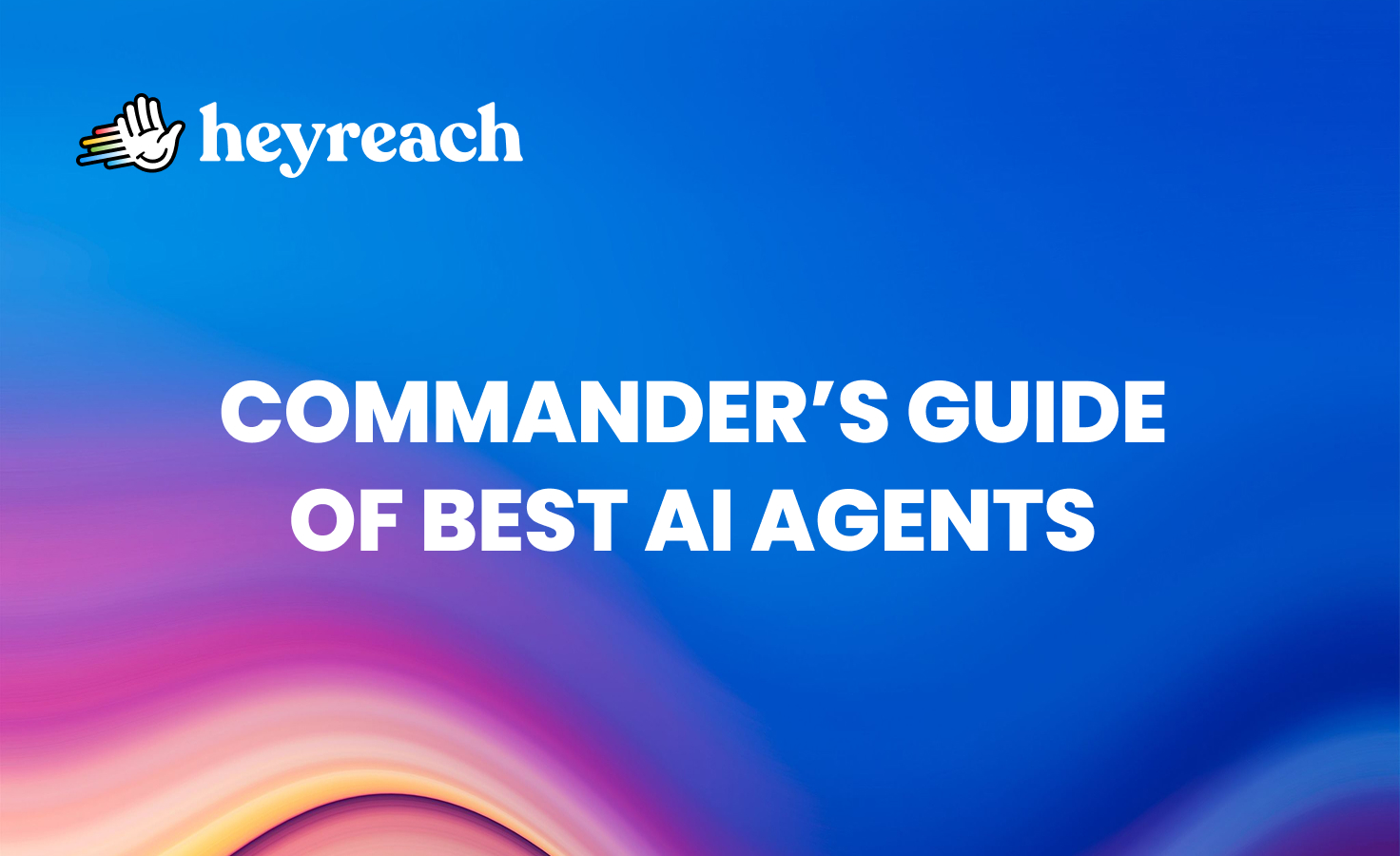



.webp)