If you’re looking for a PhantomBuster review to help decide if this lead generation and automation tool fits your outreach needs, you’ve landed in the right spot. This article breaks down PhantomBuster’s features, pricing plans, strengths and weaknesses, and some solid alternatives to consider.
Whether you’re thinking about using PhantomBuster for LinkedIn outreach campaigns or connecting with leads across multiple platforms, it’s important to understand how the tool actually works and if it aligns with your growth plans.
Let’s jump right in and discover the full potential of PhantomBuster.
PhantomBuster at a Glance
PhantomBuster is a cloud-based automation tool that helps you collect lead information and automate various actions across multiple platforms. From LinkedIn to Twitter, Instagram, and beyond, PhantomBuster’s “Phantoms” and “Flows” can gather publicly available profile details, collect valuable data, and even trigger outreach (though its true native outreach features are mostly available via its HubSpot integration).
Whether you want to gather leads from a Sales Navigator search, monitor job changes in your network, or systematically message your LinkedIn connections, PhantomBuster promises to reduce manual data-collection tasks and speed up your sales funnel.
Below is a concise look at the good and the not-so-good
Pros
- Social Media bundle automation. You can set up automated actions like follows, likes, and comments on various social channels to help with brand building and nurturing.
- Multichannel data collection. PhantomBuster can help you gather lead information from multiple platforms such as LinkedIn, Sales Navigator, Instagram, and other social media platforms.
- LinkedIn prospecting and enrichment. You can automate some LinkedIn lead generation steps, from collecting publicly available profile information to sending messages and enriching data.
Cons
- UX and learning curve. Users often mention that they need technical skills to use PhantomBuster’s advanced features effectively.
- Risk of bans. Some users reported account bans, especially if automation runs aggressively or violates platform policies.
- Tough for lead gen agencies. Managing multiple client accounts and running large-scale campaigns with PhantomBuster can be challenging due to its execution time and phantom slot limitations. Agencies might find it difficult to balance automation needs with cost-effectiveness and risk mitigation.
- There is no native outreach automation (except via HubSpot). You must rely on their HubSpot integration or other workaround for a seamless multi-step outreach sequence.
PhantomBuster Feature Overview
PhantomBuster is best known for its “Phantoms” (individual automation) and “Flows” (ready-made multi-step automation).
One particularly powerful feature is the ability to chain Phantoms and Flows together. For example, you can start with a Phantom that collects leads from LinkedIn company posts, then feed its CSV output directly into a Flow that sends personalized connection requests and follow-up messages.
Chaining works best when both automations operate on the same platform, ensuring that the input and output data remain compatible. Using the “My Phantoms” option in the input settings lets you link one task to another, so that it creates an end-to-end workflow that minimizes manual intervention.

This workflow helps you gather new group members, and help you connect with fresh prospects as they join
As Workflows are currently in beta, some features and performance may still be evolving, so you might encounter occasional updates or changes as the team behind the product refines the functionality.
Below, we’ll investigate the main features and typical user profiles that benefit from PhantomBuster.
Use Cases & Ideal Audience
- Sales and marketing teams looking to automate lead generation, gather real-time data on prospects, or feed fresh leads into a CRM.
- Recruiters and HR professionals who scour LinkedIn for top talent and want to automate manual tasks like gathering publicly available profile details or follow-up messages.
- Growth hackers running advanced multi-platform strategies to scale their pipeline and test out new channels quickly.
- Startup founders & SMB owners seeking a cost- and time-effective way to build and maintain prospect lists without hiring large teams.
Despite its broad functionality, PhantomBuster tends to be more appealing to users who are comfortable tweaking automation parameters, setting up custom workflows, and generally tinkering under the hood.
1. Multichannel Data Collection
One of PhantomBuster’s biggest selling points is its multichannel data collection capability. As we mentioned, rather than focusing solely on LinkedIn, PhantomBuster also offers automation for Twitter, Instagram, Sales Navigator, YouTube, and even the Yellow Pages and Google Maps.
This comes in handy when you need leads from different social networks or want to collect data from various places. It saves you from the tedious copy-paste routine and keeps your data up to date.

Each platform has templates, like “LinkedIn Search Export” or “Instagram Followers Extractor”, to help you get the data you need.
The system operates entirely in the cloud, meaning your tasks run on PhantomBuster’s servers rather than your local machine. Once your automation is set up, you can easily export the collected data to tools like Google Sheets for further processing.
For the best experience, the PhantomBuster team recommends installing their Chrome extension.
‼️ Note: Excessive or improper data collection might go against some platform rules.
2. LinkedIn Prospecting & Enrichment

To connect your LinkedIn account, you’ll need to install an extension or provide your session cookie
Many of PhantomBuster’s most popular automations revolve around LinkedIn. For example, the tool is widely used for data collection, messaging connections, and gathering publicly available profile information for emails.
One key feature is automated lead data and email enrichment, which allows you to gather publicly available data from LinkedIn profiles, including job titles, current employers, and sometimes verified work emails through Dropcontact credits.

Additionally, PhantomBuster’s Flows allow you to send personalized connection requests, track who accepts them, and deliver pre-configured follow-up messages, which makes the process of managing connections much smoother. There are also automations designed to monitor your network’s activity, such as tracking when individuals change roles or engage with posts relevant to your niche.
For lead generation agencies or growing sales teams, manually messaging thousands of prospects is simply not practical, and PhantomBuster significantly speeds up that process.
As LinkedIn is known for its strict policies on automation, you have to be cautious. Over-automation or sending too many messages in a short time can raise red flags and potentially result in bans.
3. Social Media Bundle Automation
PhantomBuster’s automation capabilities go way beyond LinkedIn, covering X, Instagram, Slack, GitHub, and Facebook. Its no-code templates and API integrations make it reasonably easy to set up automation, even for non-developers.
For example, if you want to grow your Instagram following, you can use PhantomBuster to automatically follow or like posts based on specific hashtags or competitor profiles.

On X, the tool is robust for collecting follower data. You can use it to gather followers from influential accounts, filter them for quality leads, and launch tailored engagement sequences. This process helps you generate well-organized lists of leads to export to a CSV file, streamlining your sales outreach and growth hacking efforts.
PhantomBuster also comes with a useful Facebook Group Members Export tool. You can import details for up to 4-5,000 members from Facebook groups you’ve joined or that are public. This feature lets you gather important information like profile and image URLs, which you can then use for further data enrichment.
Using PhantomBuster, you can collect data from different platforms. Still, direct actions, like sending messages or connection requests, must occur on the same platform where the data was collected.
This is important because each social network limits how many actions you can perform, so you must manage your automation settings carefully to avoid triggering those restrictions.
🫶🏼 I love how PhantomBuster comes with a Zapier integration. It makes connecting your favorite apps easy, as it is completely code-free. With custom Zaps, you can trigger actions automatically after a Phantom launch or even initiate a Phantom when an event occurs in another app. For instance, every new LinkedIn profile collected can instantly create a contact in HubSpot or notify your sales team on Slack when someone visits your Sales Navigator profile.
PhantomBuster Pricing
PhantomBuster’s pricing can be a bit confusing at first, mainly because of its execution time model and the number of allowed “slots” for your automations.
Here’s how it generally works:
- Execution time
Every time you run a Phantom or a Flow, PhantomBuster counts the total time it spends automating your tasks.
Plans vary by how many execution hours you get per month. For instance, collecting data from 1,000 LinkedIn profiles might take around 7–10 hours total.
- Phantom slots

Each plan also comes with a certain number of Phantom slots. If you have 5 Phantom slots, you can install up to 5 different Phantoms at once.
A multi-step workflow might require multiple Phantoms (e.g., one for data collection, one for sending messages, one for follow-ups, etc.)
- AI credits
PhantomBuster now includes AI capabilities, such as generating custom outreach messages with GPT. Different tiers come with a set number of AI credits you can use each month.
- Email discovery credits
PhantomBuster integrates with Dropcontact to find verified professional emails. Plans come with varying monthly credit allowances for that service.

Below is a rough overview of current pricing (annual rates shown; monthly rates are higher):
Starter
Ideal if you want to test the waters with small-scale lead generation.
Price: ~€56/month (billed annually)
Execution time: 20 hours/month
Phantom slots: 5
AI credits: 10k/month
Email credits: 500/month
Pro
Good for teams looking for more aggressive lead gen or multiple workflows running simultaneously.
Price: ~€128/month (billed annually)
Execution time: 80 hours/month
Phantom slots: 15
AI credits: 30k/month
Email credits: 2,500/month
Team
A fit for agencies or larger organizations that need to run multiple accounts and advanced automations at scale.
Price: ~€352/month (billed annually)
Execution time: 300 hours/month
Phantom slots: 50
AI credits: 90k/month
Email credits: 10,000/month
PhantomBuster does offer a 14-day free trial with no credit card required. During this period, you’ll have limited execution hours (around 2 hours/month) and 5 Phantom slots. It’s a good way to test the tool’s capabilities, though you won’t be able to run large-scale scrapes or outreach campaigns with a free plan alone.
PhantomBuster Reviews
Before deciding if PhantomBuster is for you, it’s wise to check user feedback. Many user reviews praise PhantomBuster as a powerful LinkedIn automation tool, especially for small businesses looking to optimize repetitive tasks.

However, some negative reviews (particularly 1-star ratings) mention a risk of bans on LinkedIn or other platforms when users try to automate too aggressively. Others point out a steep learning curve.

This isn’t surprising given the nature of automation tools. They require careful throttling to avoid raising flags with social networks.
⚠️ Note: We won’t address customer support feedback here, as that often shifts over time, and experiences vary widely.
PhantomBuster Alternatives
Now, let’s explore some PhantomBuster alternatives that might offer similar or even better features, depending on your needs.
HeyReach
HeyReach is built to simplify large-scale LinkedIn outreach for agencies and sales teams by letting you automate multiple accounts simultaneously. While PhantomBuster offers a broad array of multichannel automation and data collection tools, HeyReach zeroes in on making LinkedIn outreach effortless.
Even if you’re juggling 50 or more accounts, HeyReach keeps things remarkably straightforward, meaning that beginners can get it up and running quickly. In fact, many users report an average revenue growth of 4.2 times after switching over.
HeyReach comes with a Unified inbox feature that consolidates conversations from all your accounts, so you can easily pinpoint where leads drop off, identify which messages hit the mark, and track the progress of each prospect. With seamless CRM integrations and detailed, agency-focused analytics, you can fine-tune your outreach efforts to drive better results.
Another plus is that HeyReach allows you to set up smart, automated sequences that manage all your LinkedIn inboxes from one central dashboard. This focused approach to LinkedIn automation gives you a significant advantage over PhantomBuster’s more complex, multi-platform system, which often comes with a steeper learning curve and requires careful management of execution time and Phantom slots.
Designed with agencies in mind, HeyReach is both budget-friendly and scalable, with no per-seat pricing to worry about. Its intuitive interface and advanced client management tools make it a cost-effective solution for teams that need to handle high-volume LinkedIn outreach with ease.
Other PhantomBuster Competitors
There are quite a few PhantomBuster competitors in the LinkedIn automation and lead generation space. Popular alternatives include Expandi, Linked Helper, and Lemlist (among others).
- Expandi — Well-known for safe LinkedIn automation with dedicated IP rotation features.
- Linked Helper — A downloadable tool focusing heavily on LinkedIn engagement.
- Lemlist — Primarily an email outreach platform, it also offers some LinkedIn features, and is popular for its personalized email images and robust campaign sequences.
Each tool has its own pros and cons, so the best choice often depends on your budget, use case, and tech savviness.
Final Thoughts
PhantomBuster is a powerful automation suite for enriching lead data and jumpstarting your outreach efforts, especially on LinkedIn.
Its biggest draw is the broad spectrum of platforms it supports and how it centralizes multiple “Phantoms” into integrated “Flows.” On the flip side, the risk of bans is real, and new users can find the interface intimidating if they lack technical know-how.
If you’re searching for a robust, cloud-based automation solution, PhantomBuster might fit the bill, particularly if you’re comfortable with careful throttling and mindful of platform policies.
For users seeking more advanced native outreach features or for agencies needing to manage dozens of accounts without complex limitations, tools like HeyReach may be more appealing.
In the end, it’s all about finding the right balance between raw automation power, safe usage, and user-friendly features. With PhantomBuster’s free trial and alternative solutions, you’re well-equipped to explore the options and discover which automation platform best supports your growth strategy.



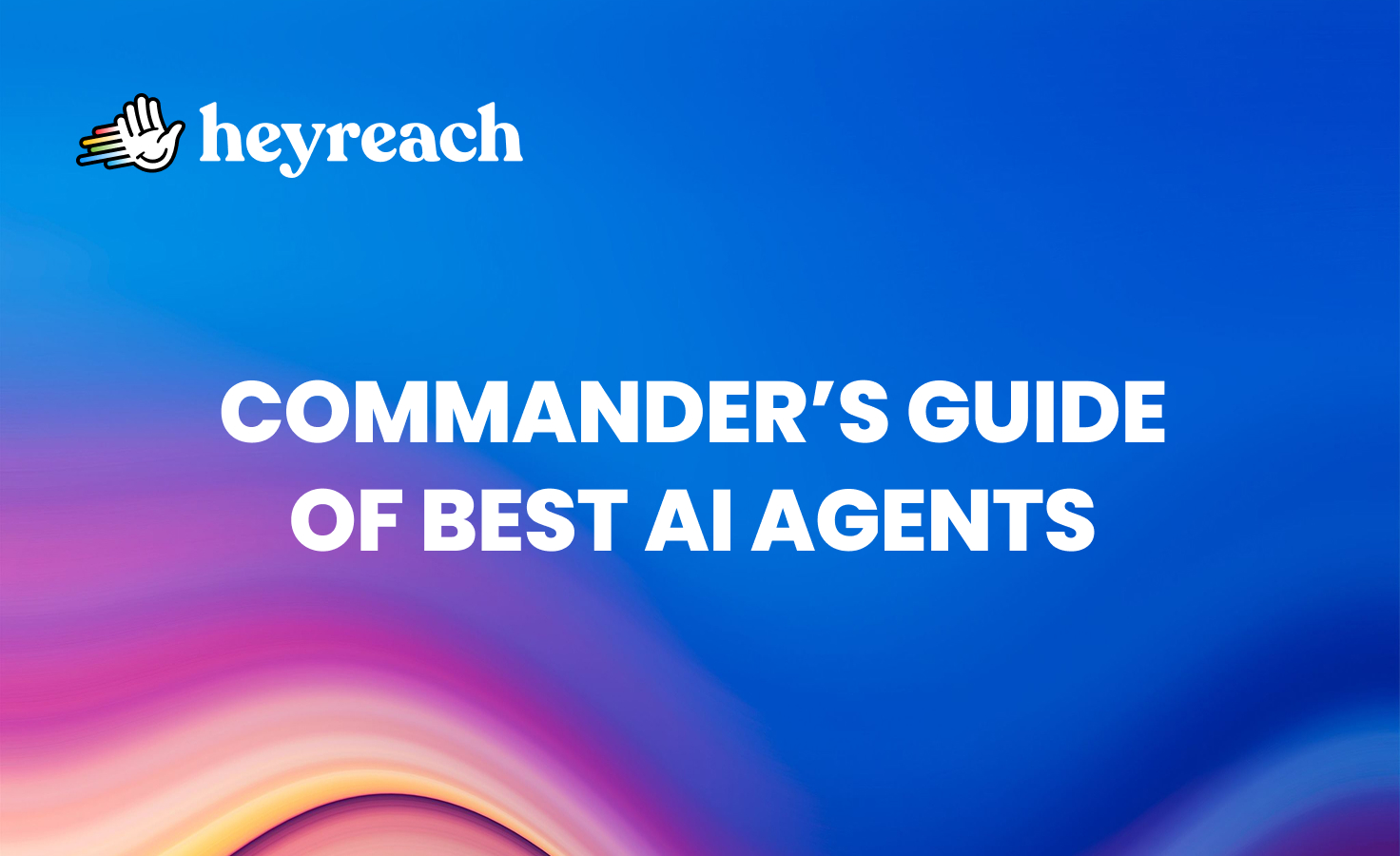



.webp)